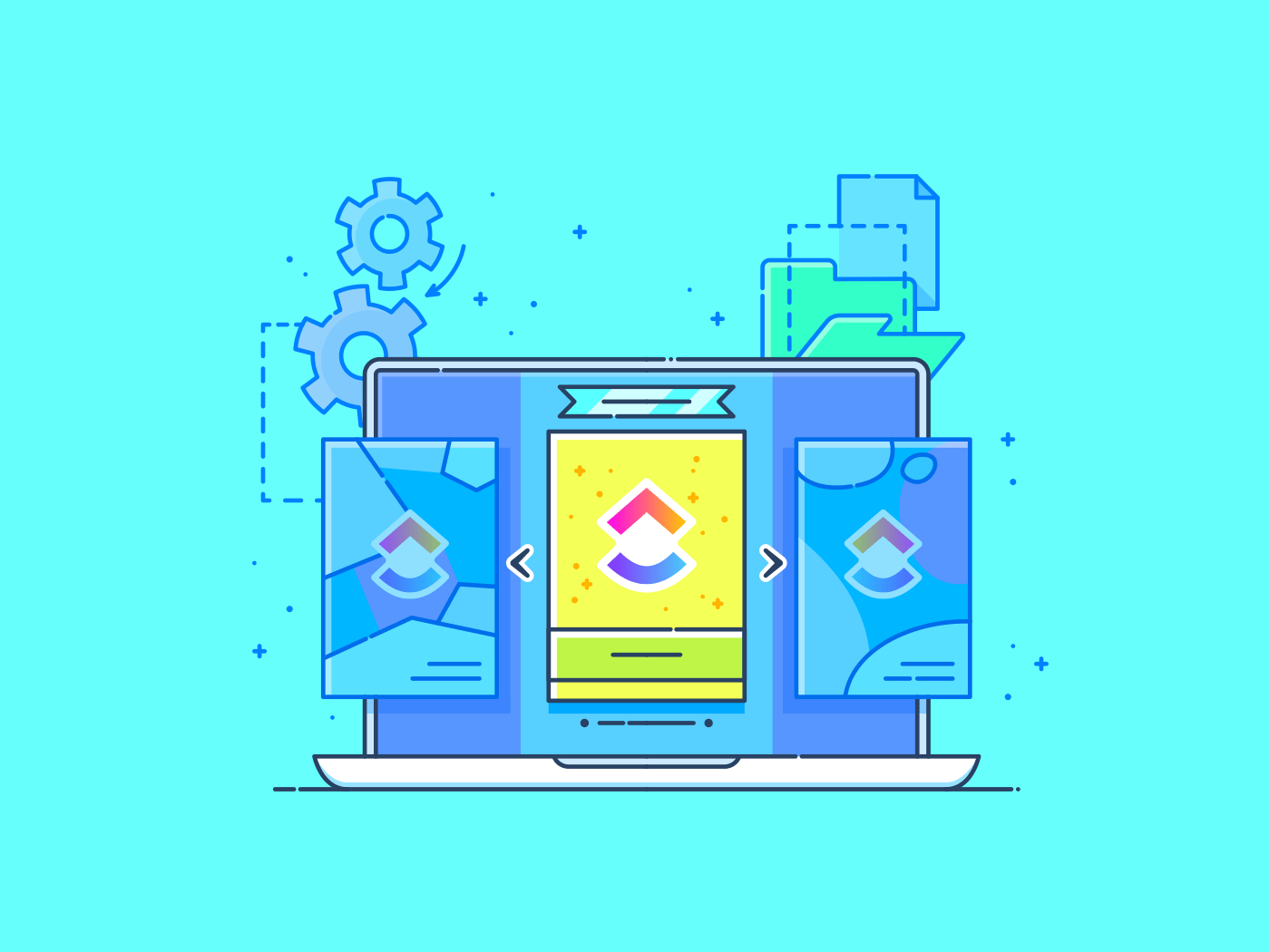
"Effective Miro retrospective templates provide structure for clear discussions, swift reflections, and confident decisions through distinct areas for successes, failures, and necessary changes."
"A good Miro template incorporates clear layouts, customizable areas, detailed prompts, time segments, live collaboration, and action tracking to enhance team retrospectives."
Miro retrospective templates enhance team discussions following sprint reviews by offering a structured approach. Key features include clear layouts that separate successes and failures, customizable input areas that adapt to various projects, and detailed prompts that maintain focus. Time segments organize discussions effectively, while live collaboration allows for real-time contributions. Action tracking helps assign tasks and due dates directly on the board, facilitating accountability and follow-through on insights gained during retrospectives, ultimately leading to improved team effectiveness.
Read at ClickUp
Unable to calculate read time
Collection
[
|
...
]