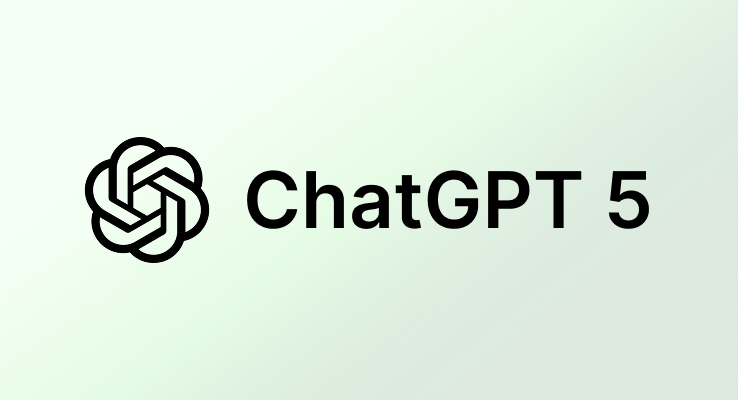
"When you submit the prompt to ChatGPT, it routes it and chooses the right model for the job. The problem is - triggering ChatGPT-5-Main to do the job will cost more money than triggering ChatGPT-5-Thinking-Mini. As a result, ChatGPT 5 Router typically starts with models like ChatGPT-5-Thinking-Mini when it receives a user request. And, frankly speaking, this model will generate decent results, and it will do it much faster than more advanced models, but the response will be nowhere near the ChatGPT-5-Main."
"Keywords listed above ("Think hard about this") will 'force' ChatGPT 5 Router to choose the most sophisticated model. You may wonder how to spot if ChatGPT used a more advanced model. The answer is you will see an info message in the output generated by ChatGPT " Thought for XXs " Additionally, you can explicitly state the model you want to use for your task at hand."
ChatGPT 5 delivers better accuracy on advanced math and coding tasks and supports a larger context window, but it performs poorly on vague prompts. An invisible router pre-processes user prompts and usually routes requests to lower-cost models like ChatGPT-5-Thinking-Mini by default. Adding specific keyword phrases at the end of prompts can force the router to select more sophisticated models, improving response quality. An info message that reads " Thought for XXs " indicates a more advanced model processed the prompt. Users can also explicitly choose the desired ChatGPT-5 model from the contextual menu.
Read at Medium
Unable to calculate read time
Collection
[
|
...
]