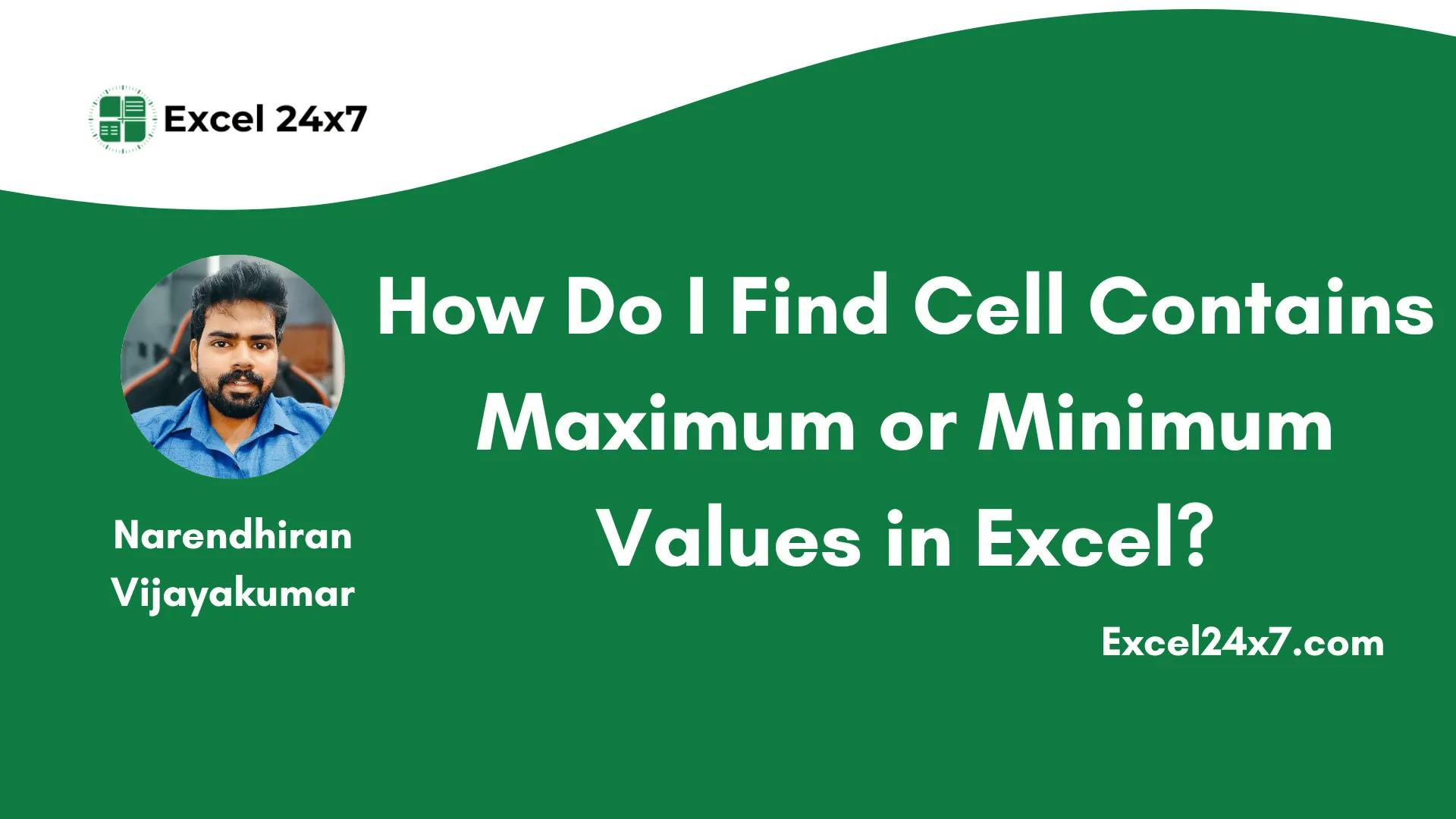
""To find the maximum or minimum values in a dataset, Excel provides effective formulas that can return the cell addresses containing these values.""
""By using the combination of MAX, MATCH, and INDEX functions, you can determine the exact cell address of the maximum value in a specified range.""
The article discusses how to effectively locate the cell addresses of maximum and minimum values in Excel using specific formulas. It details a step-by-step approach for identifying these cell addresses within a given data range, mainly focusing on sales values in a specified column. Two formulas are provided, one for the maximum value and one for the minimum, utilizing functions like MAX, MATCH, and INDEX to derive the cell addresses directly, allowing users to manipulate extensive datasets efficiently.
Read at Hackernoon
Unable to calculate read time
Collection
[
|
...
]