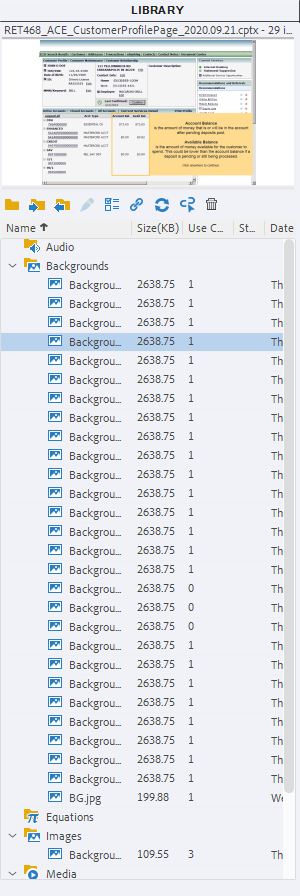
"To resolve issues where project objects in Captivate become embedded in the background and are non-editable, it is crucial to first check the layering settings of the objects."
"It can also be beneficial to try importing the project files into a new Captivate project, which can sometimes correct underlying issues resulting from version discrepancies."
Users of Captivate Classic version 11.8.3.8 on Windows 11 may experience issues where project objects like text boxes and icons become part of the background upon opening older files. This can render them non-editable and might block crucial screen areas during exports. To address this, checking the layering settings within the project is recommended. Additionally, importing slides into a new project can help rectify any underlying issues that might stem from file version conflicts or compatibility problems with the software.
Read at eLearning
Unable to calculate read time
Collection
[
|
...
]