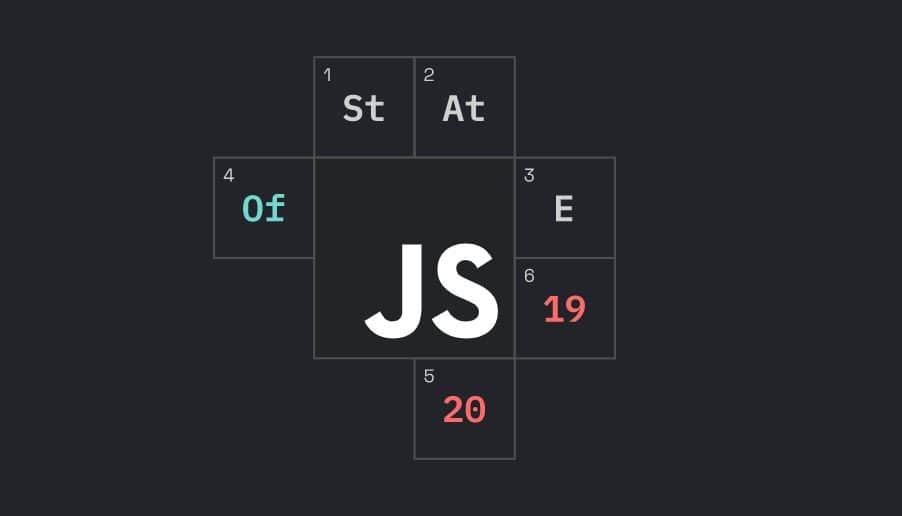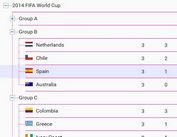JavaScript
JavaScript
[ follow ]
#cookies #bot-detection #browser-plugins #temporal-api #deno #jquery #jquery-40 #front-end #free-public-apis
fromRaymondcamden
1 week agoSummarizing PDFs with On-Device AI
For today, I'm going to demonstrate something that's been on my mind in a while - doing summarizing of PDFs completely in the browser, with Chrome's on-device AI. Unlike the Prompt API, summarization has been released since Chrome 138, so most likely those of you on Chrome can run these demos without problem. (You can see more about the AI API statuses if you're curious.)
JavaScript
fromThe Code Barbarian
2 months agoUsing Tries to Autocomplete MongoDB Queries in Node.js
Autocomplete seems like one of the easiest features to build. You take the user's input, loop through your list of options, and filter anything that starts with the same prefix: const matches = words.filter(w => w.startsWith(prefix)); And that works for small lists of text. But once your dataset gets large, or your completions come from structured text (like user.address.city or $gte), simple loops start to fall short.
JavaScript
fromScottjehl
2 months agoEnhancing Web Components Safely with Self-Destructing CSS | Scott Jehl, Web Designer/Developer
As CSS patterns go these days this one is delightfully low-tech, but in my work I've seen it have an outsized impact in ensuring usable experiences for increasingly-heavy websites when network or device conditions aren't ideal. This notion of delivering "optimistically" while planning for failure is something I've written about before, but the set-it-and-forget-it nature of this latest stab at it makes it my favorite yet.
JavaScript
fromjQuery Script
2 months agoModern In-Place Editing Library w/wo/ jQuery - XEditable Lite
XEditable Lite is a lightweight JavaScript library that adds modern inline and popup editing to your web application. It's a full, drop-in replacement for the classic Bootstrap x-editable library and works with or without Bootstrap & jQuery. The library keeps the same API, so you can modernize your projects without rewriting existing code. Features: Dual editing modes: Supports popup editing with viewport-aware positioning and inline editing with compact icon controls.
JavaScript
[ Load more ]