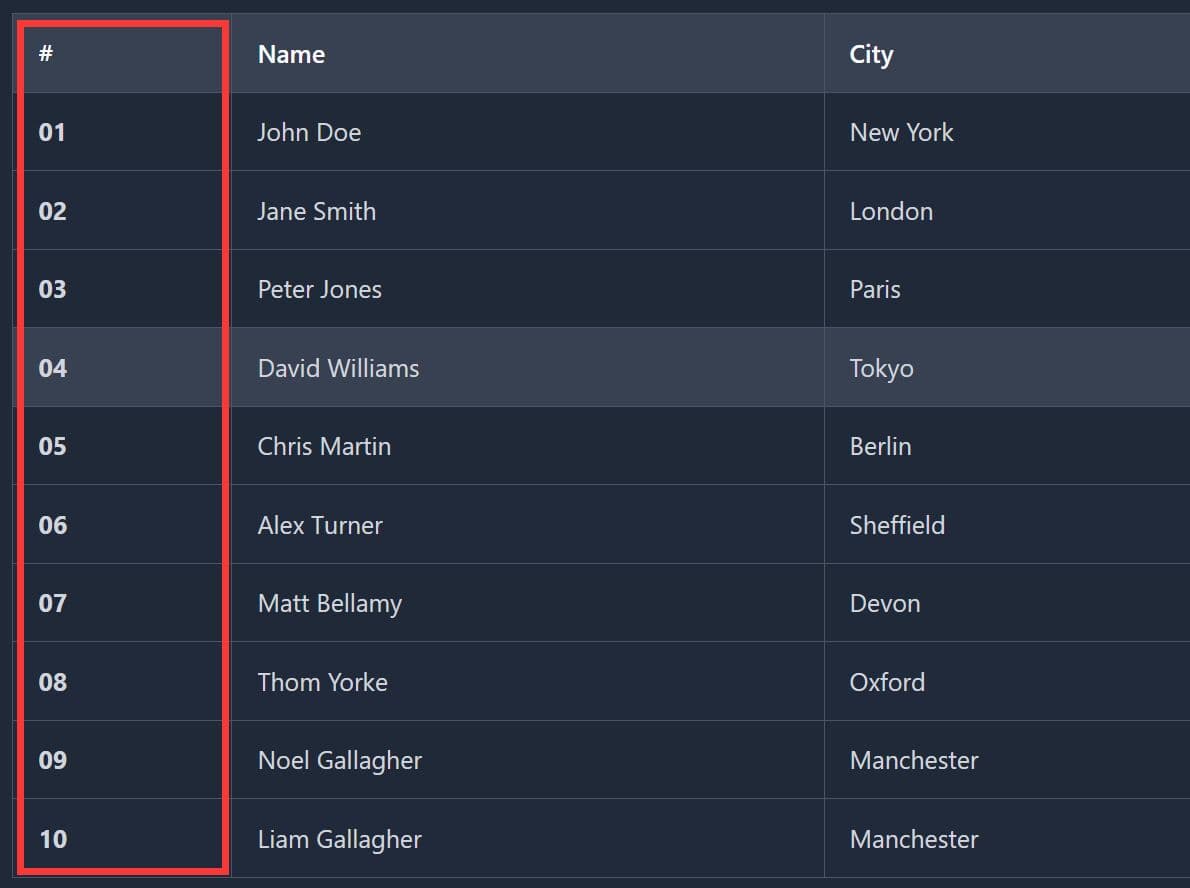
"Dynamic Row Numbering: It automatically adds sequential numbers to a specified column in your table. Respects Visibility: The plugin intelligently numbers only visible rows by default (tbody tr:visible). It works correctly even after you filter or hide rows. Customizable Output: You have options to make the numbers bold or add a leading zero for single-digit numbers (e.g., "01, 02, 03")."
"Bold Number Formatting: Applies bold styling to row numbers through an optional configuration flag, wrapping numbers in <b> tags for visual emphasis. Flexible Column Targeting: Allows numbering in any table column through zero-based index configuration, accommodating various table layouts. Use Cases: Data Tables with Filtering: Maintain proper numbering when rows are filtered or searched. Admin Panels and Dashboards: Display numbered lists of users, orders, or transactions."
AutoTableNumbers.js automatically adds sequential row numbers to a specified table column and updates numbering when rows are filtered, hidden, added, removed, or reordered. The plugin targets only visible tbody tr:visible rows by default and supports bold styling via wrapping numbers in <b> tags and leading-zero formatting for single-digit values. The numbering column is configurable by zero-based index to fit various table layouts. Installation options include adding jQuery and the plugin script or installing the npm package and importing 'jquery-autotablenumbers'. Typical use cases include data tables with filtering, admin dashboards, dynamic content tables, and printed reports.
Read at jQuery Script
Unable to calculate read time
Collection
[
|
...
]