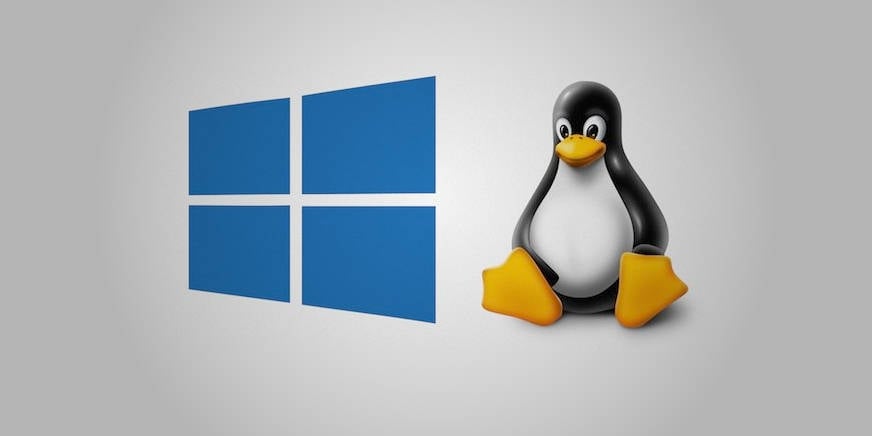
"To set up a local Linux web server, one can either use a separate Linux machine or implement Windows Subsystem for Linux (WSL) to simulate the production environment."
"Installing Windows Subsystem for Linux 2 (WSL 2) allows users on Windows to run a Linux environment where they can develop and test their websites effectively."
"Choosing AlmaLinux 9 as the Linux distribution is advantageous because it closely resembles CentOS, which is commonly used in many web hosting platforms."
"Setting up a local server using WSL eliminates the need for a separate computer or remote server, streamlining the development process."
Building a website for a Linux server can be done locally using Windows Subsystem for Linux (WSL) 2. WSL enables Windows users to run a Linux environment, which is more compatible with typical web hosting platforms like CentOS or AlmaLinux. The process involves installing WSL, followed by AlmaLinux 9, which serves as the Linux distribution. Post-installation, updates and adjustments like setting a root password are essential before further configurations, providing a streamlined workflow for effective web development.
Read at Theregister
Unable to calculate read time
Collection
[
|
...
]